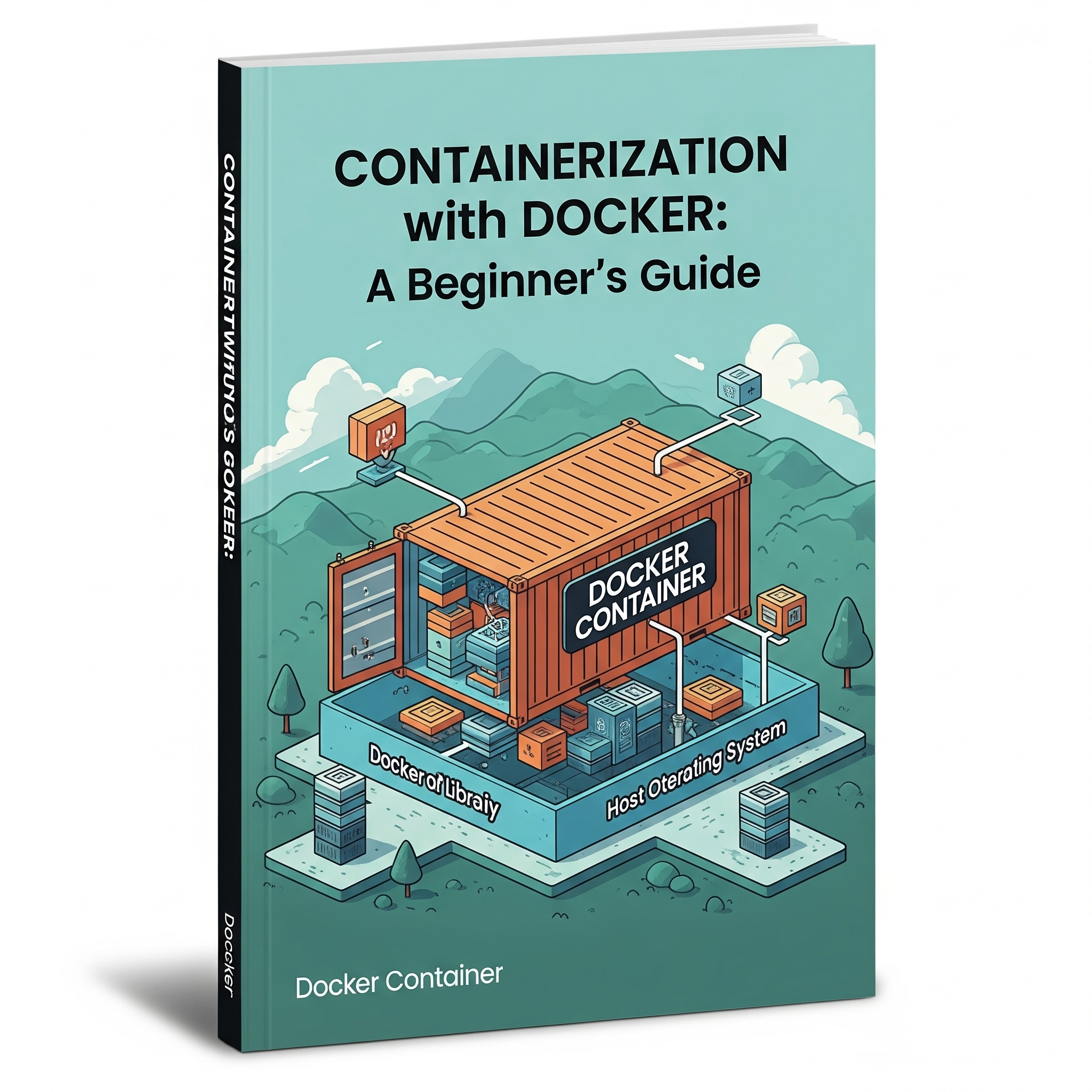
Containerization has transformed how we develop, test, and deploy applications. This beginner's guide introduces Docker and explains how containers can streamline your workflow.
What is Docker?
Docker is a platform that enables developers to build, ship, and run applications in containers. Containers package an application with all its dependencies, ensuring consistent behavior across different environments.
Key Benefits:
- Consistency: Eliminates "it works on my machine" problems
- Isolation: Applications run in their own environment without interfering with each other
- Portability: Containers can run on any system that supports Docker
- Efficiency: Containers share the host OS kernel, making them lighter than virtual machines
Getting Started:
This article walks through installing Docker, understanding basic concepts like images and containers, and creating your first Dockerfile. We'll also cover essential commands for managing containers and images.
Real-World Usage:
Finally, we'll explore common use cases for Docker in development workflows, including local development environments, continuous integration, and deployment strategies.

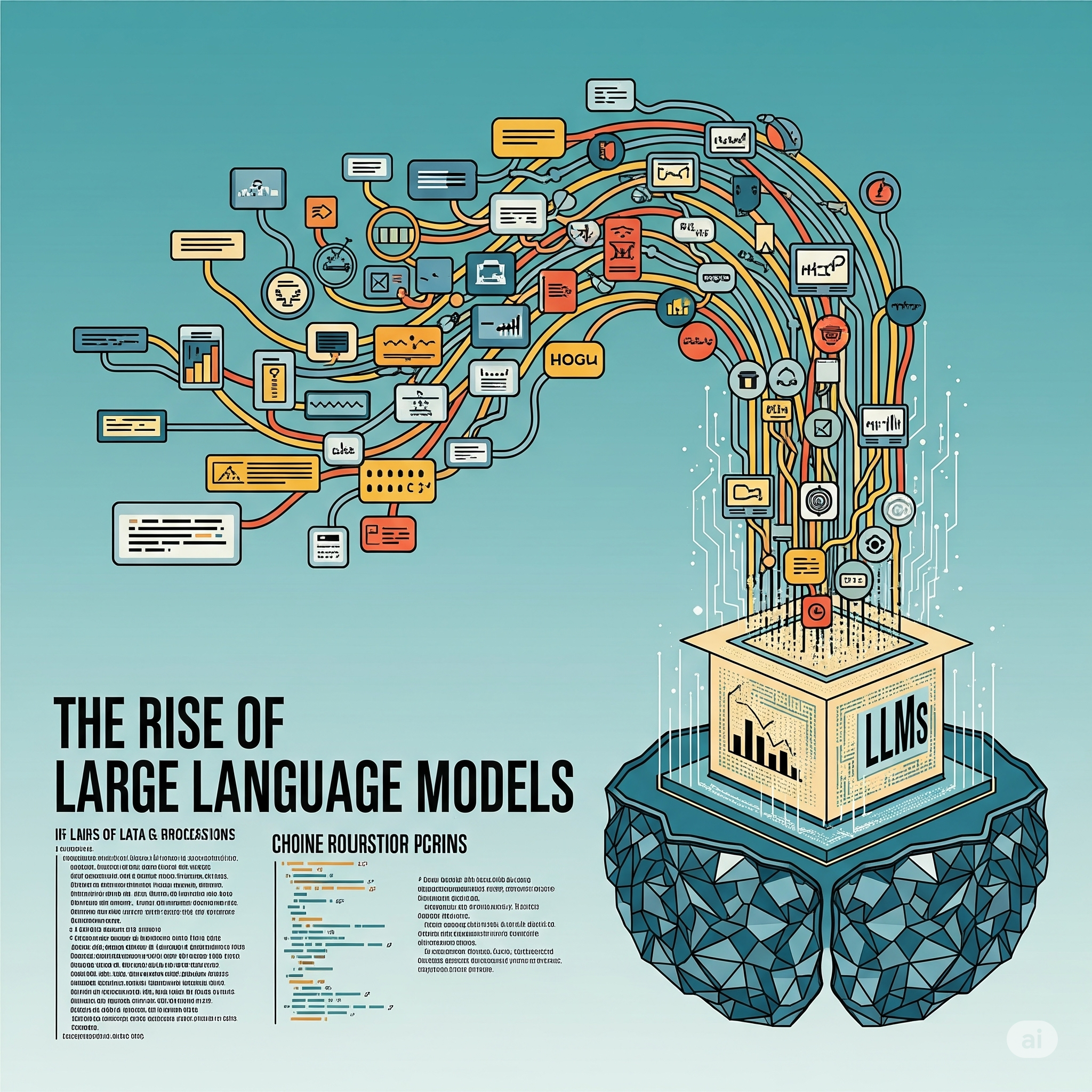
Comments (0)
Leave a Comment